Help to get the most out of using our site
We have tried to make using the site as intuitive as possible however we have gathered together below a few tips that might make life easier.
General
Menus
The same Top Menu and Lower Menu appear on all pages. From these you can go to any other page on the site. The Top Menu is used to take you to pages about The Society and what it does and about our lecture programme and visits.
Hyperlinks
When you click on these you will be taken to another page on this site or even to another website. You will recognize a Hyperlink by seeing the mouse pointer change to a hand when you hover over it. Hyperlinks can be text or pictures. generally if the text is in green it is a hyperlink and will take you somewhere else when you click it. In the lists of past or upcoming lectures the headings and pictures are hyperlinks that will take you to the poster for the event.
Home Page
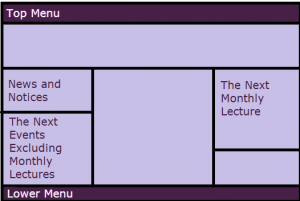
The Home page is organised so that you will always see the Next Montly lecture, News and Notices and The Next Events other than Monthly Lectures. Clicking on the picture or the Heading will take you to see the details for the event.
The Events Pages
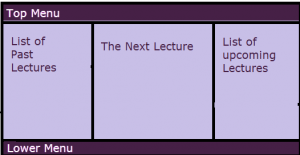 In the right hand panel is a list of upcoming lectures. In the centre panel is the next event or lecture and in the right hand panel is a list of past lectures. Clicking on the picture or the Heading will take you to see the details for the event.
In the right hand panel is a list of upcoming lectures. In the centre panel is the next event or lecture and in the right hand panel is a list of past lectures. Clicking on the picture or the Heading will take you to see the details for the event.