Publishing Articles From Members
The Arts Society Blackmore Vale members can publish articles on this website, on Arts related subjects that are of interest to other members. The following explains how to go about it.
The image below shows the layout of the published article.
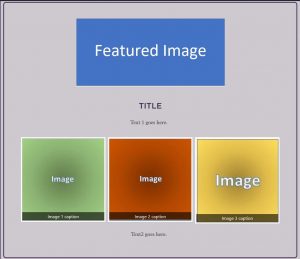
To achieve this the following boxes, in the form on the right need to be completed.
Members Name*
This must be the first names and last name under which you have registered your membership of The Arts Society Blackmore Vale.
Member's Email*
Enter your email address. We need this to confirm our receipt of your article.
Member's Contact Number*
This is a phone number where we can contact you should there be a problem.
Article Title*
This is the Title of you article. So that your title is as unique as possible, you should try and include an occasion/event (e.g. visit, festival), a location (e.g. Florence, Hampton Court, a Museum) and a time/date (e.g. April 2018, 2018).
Text Area 1 and Text Area 2
Text area 1 appears immediately before the images and Text Area 2 after. The formatting will be done automatically to conform with the house style requirements. The tyext should set the context for the images. You do not have to have text in both ares.
Featured Image
Use the Browse button to select the image you want to be the featured image.This image appears in the index panels and at the top of the published article. There can be only one featured image per article. The size of this image will be automatically calulated and is dependent on where it is being used. Please see section on image sizes.
Gallery Images
Use the Browse button to select as many images as you need. A caption makes the image much more interesting to the person viewing your article. Add the captions in the next box. Please see section on image sizes.
Image Captions
Enter 1 image caption per line.
Image file name Caption=The caption you want to appear,
e.g.
MyPicture.jpg caption=Jane and Mary excited by the spectacle,
I confirm that I have full rights to publish all images.
You must click the small square to confirm that you have full rights to publish all the images. If you do not do this your article will not be uploaded to our server.
Send
Press the Send button to upload to our server. Your article will then be added to the website by the webmaster. The process may take upto a week. When published you will see it appearing in the index on the home page clicking the Image or the title will display the published article. It will only stay on the home page for 2 months. After 2 months you will still find it in the Member Galleries index where it will start at the top then move down as other Galleries are added.
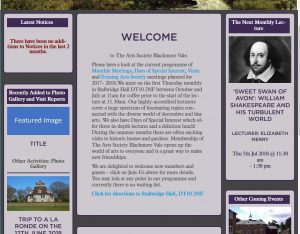
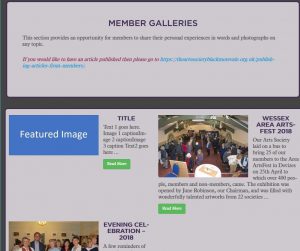
Member Gallery Article Submission Form
[contact-form-7 id="4177" title="Gallery Article"]